Xobni (Outlook Plugin)
Thierry's Forum :: Computers :: Programs
Page 1 of 1
20100119

 Xobni (Outlook Plugin)
Xobni (Outlook Plugin)
Xobni is a free outlook plugin, that makes searching for emails/attachements and contact data allot more easy.
After installing Xobni (spells Inbox backwards ) you will find a big sidebar appear in your outlook. Now at first this might seem a bit annoying, but for me I got used to it pretty fast, and you can also make it allot smaller...but that would defeat the purpose.
) you will find a big sidebar appear in your outlook. Now at first this might seem a bit annoying, but for me I got used to it pretty fast, and you can also make it allot smaller...but that would defeat the purpose.
The sidebar will ask you if he can analyze your inbox, this will give you nice (useless?) statistics about your email usage, and it will ask you if you want to send some statistics to your contacts, so they can see how they rank in your inbox (who sends you most emails, who replies quickest).
When you are finally done with this you can start using it. If we look at the sidebar and start at the top we first see a search field. If we type anything there it will start searching through your entire outlook, emails + content, attachements, contacts and if you have the plus version (which costs money) even your agenda, tasks and links are used. Also you can put your search directly to google, in case your inbox doesn't show the right information.
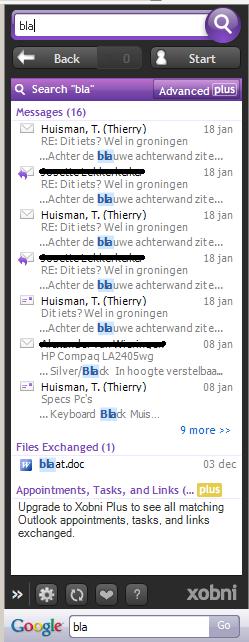
Below the search screen there is a part where you can find your contact data, the great part about this is that it looks for the email address on LinkedIn, Facebook and Twitter. So if your contact has either of these accounts you will get a picture and information from there. Nice for when you dont know who you are mailing with, then you can see his/her face (ok, not in every case this is nice ofcourse). Also Xobni gets allot of contact info from email signatures from the other party. And below the contact information you find even more information on the person. Using different tabs xobni shows you the statistics, can do actions, or show a webprofile make in facebook, linkedin, hoover's or twitter. Ofcourse you can always alter the information manually if you want.
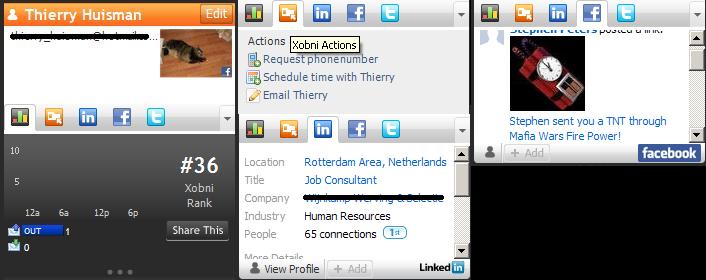
Below the contact information you can find all the email information. You can see the email conversations grouped by topic, all attachements send between you and the selected contact and all people that are in both your networks. The tabs next to the summary one are for more detailed information on messages, contacts and shared attachements. The plus version also has a calender and linked option here.
The grouped email thing is really nice, just click on a email and you see the conversation without all the header information, much easier to read.
It's also very nice to view all the attachements send back and forth, in case you are looking for an attachement you dont have to search every email, you see the names of the documents right away.
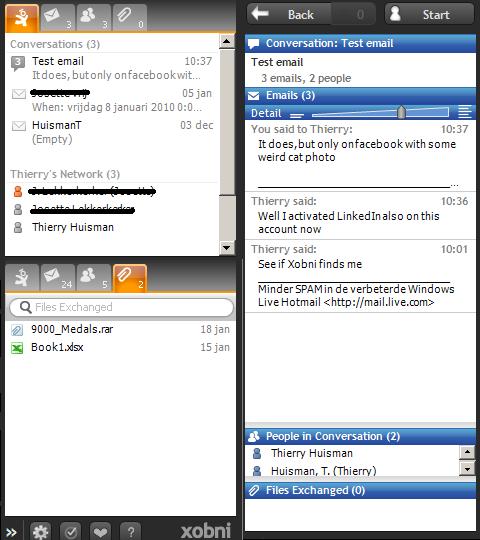
And on the bottom we find a google search bar, just in case you want to google directly from outlook. Don't know why I would use it, but maybe someone else has some nice function for it.
I like Xobni allot, it makes allot of searching in your inbox allot easier, especially if you have allot of email conversations and aren't very organized. Also the contact information is a nice feature, had it when I was applying for a job that you get emails from agency's, then it's always nice to see the face of the person you mail with, a face says allot about a person. And for me, the free version is good enough, maybe some day I will change my mind about this, but till then I will keep using it for free.
For more information about Xobni, and for the download go to http://www.xobni.com/.
After installing Xobni (spells Inbox backwards
The sidebar will ask you if he can analyze your inbox, this will give you nice (useless?) statistics about your email usage, and it will ask you if you want to send some statistics to your contacts, so they can see how they rank in your inbox (who sends you most emails, who replies quickest).
When you are finally done with this you can start using it. If we look at the sidebar and start at the top we first see a search field. If we type anything there it will start searching through your entire outlook, emails + content, attachements, contacts and if you have the plus version (which costs money) even your agenda, tasks and links are used. Also you can put your search directly to google, in case your inbox doesn't show the right information.
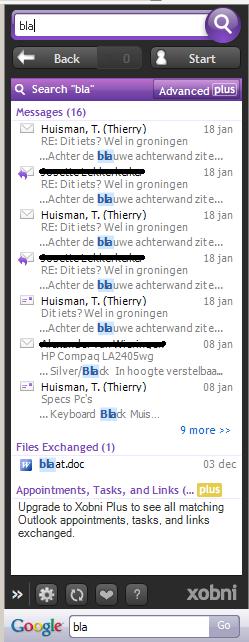
Below the search screen there is a part where you can find your contact data, the great part about this is that it looks for the email address on LinkedIn, Facebook and Twitter. So if your contact has either of these accounts you will get a picture and information from there. Nice for when you dont know who you are mailing with, then you can see his/her face (ok, not in every case this is nice ofcourse). Also Xobni gets allot of contact info from email signatures from the other party. And below the contact information you find even more information on the person. Using different tabs xobni shows you the statistics, can do actions, or show a webprofile make in facebook, linkedin, hoover's or twitter. Ofcourse you can always alter the information manually if you want.
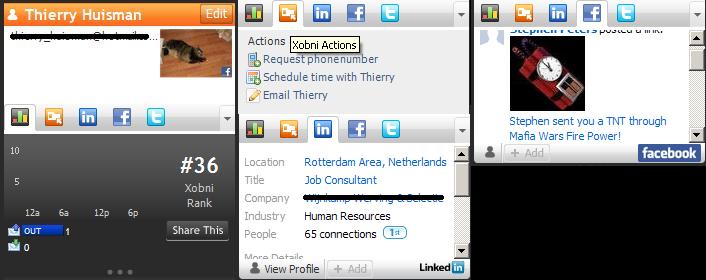
Below the contact information you can find all the email information. You can see the email conversations grouped by topic, all attachements send between you and the selected contact and all people that are in both your networks. The tabs next to the summary one are for more detailed information on messages, contacts and shared attachements. The plus version also has a calender and linked option here.
The grouped email thing is really nice, just click on a email and you see the conversation without all the header information, much easier to read.
It's also very nice to view all the attachements send back and forth, in case you are looking for an attachement you dont have to search every email, you see the names of the documents right away.
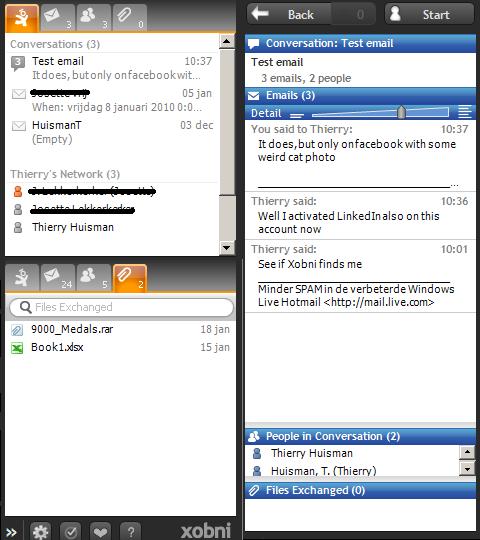
And on the bottom we find a google search bar, just in case you want to google directly from outlook. Don't know why I would use it, but maybe someone else has some nice function for it.
I like Xobni allot, it makes allot of searching in your inbox allot easier, especially if you have allot of email conversations and aren't very organized. Also the contact information is a nice feature, had it when I was applying for a job that you get emails from agency's, then it's always nice to see the face of the person you mail with, a face says allot about a person. And for me, the free version is good enough, maybe some day I will change my mind about this, but till then I will keep using it for free.
For more information about Xobni, and for the download go to http://www.xobni.com/.

thierry- Posts : 2238
Join date : 2009-08-18
Age : 42
Location : Zoetermeer
Xobni (Outlook Plugin) :: Comments

Hey if you are interested in Outlook plugins then maybe also Lookeen is something for you!http://www.lookeen.net
It also searchs your inbox, but therefore also your whole desktop, exchange, external archive, public folder...
I really like it, because with Lookeen I have a system in my inbox!
It also searchs your inbox, but therefore also your whole desktop, exchange, external archive, public folder...
I really like it, because with Lookeen I have a system in my inbox!
Permissions in this forum:
You cannot reply to topics in this forum|
|
|
